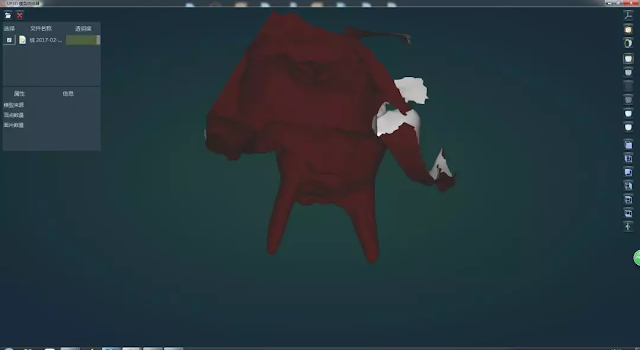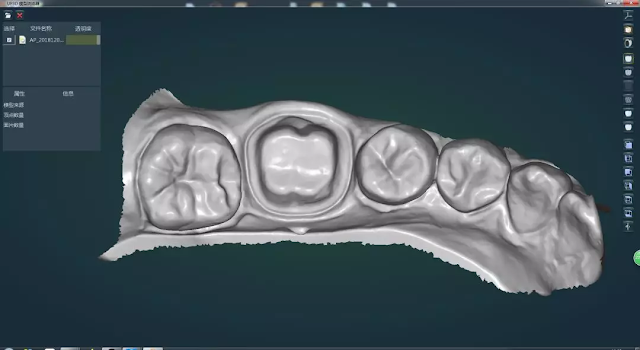Dental CAD/CAM system
3d dental scanner and solution provider of dental CAD/CAM system from China.
Monday, June 22, 2020
Tuesday, June 9, 2020
Implant Bridge design by exocad
Recent years, the trend for implant bridges, such as all-on-4 or all-on-6 implant bridges are growing very fast, now we will show you more about how to design the Malo Implant Bridge in exocad software.
Malo
implant bridge, also called Toronto implant bridge, funded by Portuguese
dentist Paulo Maló.
PS:
the case shown below is the example project in exocad for implant bridge, you
can try to design it by loading the Screw Retained Implant Bridge with Virtual Gingiva
Design project.
Create
order
Choose
Screw retained at Implant-based? option, Design virtual gingiva on exocad
Design
01
Define gingiva margin
This step can be skipped if not necessary
02
Place the teeth position
Right
click at the blank space to load the custom model teeth
If
there is pre-op model, you can place the teeth position according to the pre-op
model height
Only the general tooth library of exocad can be adjusted
to the cutback
03
Choose to design virtual gingiva
04
Gingiva design
Starts from single click and ends with double click at
the same point
This
step can adjust the gingiva and position of gingiva papilla freely
05
Cutback
Gingiva
partial cutback can be adjusted at the left side of the tool bar
PS:switch to expert mode if needs to adjust the gingiva cutback
06
Sculpt
Sculpt
the crowns and gingiva freely by add or remove brush tools
07
Generate
Smooth
the screw holes, the penetrating or too thin part of the gingiva bottom
08
Finish the design
For
more information, you can contact us by visiting www.up3ds.com
or send to dragon@up3d.cn or whatsapp:
+8613480184747
Friday, May 29, 2020
UP3D P5 smart dental milling machine







Tuesday, May 19, 2020
Uncut dental model and impression scanner-UP360+
Video of UP360+ dental scanner:
Today I will introduce the world’s first uncut dental model and impression
scanner, UP360+, the upgraded model of UP360, which is the hot selling model
around the world, such as USA, Japan, Vietnam, Spain, etc.
UP360 dental scanner is manufactured by Shenzhen UP3D Tech Co.,Ltd, also called UP3D, is a solution provider of dental CADCAM system in China, with 10 years experience in dental field.
Compared with UP360, what are the new features of UP360+? See the followings:
All-round solution for post-core
More accurate and precise than the conventional method.
The difficult point of the conventional solution for post and core is to make the pin, and the pin after milling is larger, which leads to adjustments of the other department for a longer time. So it takes longer time and the margin is shorter, needs to rework.
UP360+ chooses new way to solve the post and core issue, without making the wax-up, increasing the working efficiency.
New upgrade for appearance (Black and silver cases)
Uncut scanning upgrade
Following by the advantages of the world’s first uncut dental model scanner,
UP360+ improves the hardware structure of the cameras, which has more scanning
angles and faster scanning speed.
Uncut model scanning performance
improves
Hardware upgrade for uncut scanning performance improvement, no need to
polish to put the restoration on the teeth.
Full arch implant scanning for one
time
Still annoying about to loosen the abutment one by one? Still worrying to mix-up the similar abutment?
Try UP36+, scan the full arch implant model for one time, no need to loosen
the abutments, just need to scan once for the full details.
Handheld occlusion scanning
No need to fix the occlusion of the model by rubber band or blu-tack, or
use the screw retain model plate.
Use one of your hand to hold the model to confirm the occlusion
relationship easily and quickly
True color texture scanning
Restore the original color of the stone model, to get the best result of the
pencil line on the model for partial denture design.
Followings are some of the real cases of UP360+
Cases from dental laboratories
Uncut model
Post and core
Impression
Free from over-time working, improving the working efficiency.
Follow our facebook for more information: